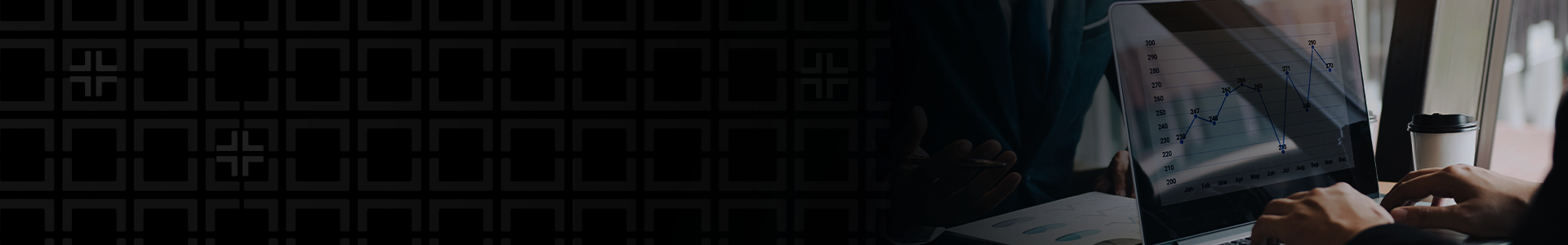Intuit announced they are halting new subscriptions for several QuickBooks Desktop (QBD) products after July 31, 2024. It’s crucial to stay informed about these changes, which may impact your business in the short and long term. In our FAQ guide, we aim to clarify various aspects surrounding the sunsetting of QBD to ensure a smooth transition.
General Discontinuation and Support
| QUESTION | ANSWER |
| Is there a way to save my data when I close the QBD license if I don’t move to QBO? | You will be able to back up your data as backup file. |
| Is the enterprise edition going to be discontinued in the future? | At this point in time, Enterprise sales are not being discontinued. |
| Are the three most current years of QBD that will be supported 2022, 2023 & 2024? | After May, yes. |
| If you are on an old version of QBD but upgrade to the 2024 one before July, does that mean you can stay on QBD for now? | Yes, but it will be an annual subscription. |
| Is it OK if I am on Enterprise Solution 19.0 and haven’t upgraded yet? | You are running an unsupported version and should upgrade your software. |
| If you run an unsupported version of QBD, can you convert to QBO after the 7/31/2024 stop sell? | Yes, but you do run the risk of data issues if your software fails before then. |
| Is QBD being discontinued entirely or just the 2021 version? | New QBD Pro/Premier sales are being stopped after 7/31. |
| Are you going to stop selling QBD Pro and Premier at some point in time in the future? | QBD Pro and Premier new subscriptions will no longer be sold after 7/31/2024. |
| How will QB Accountant be affected by this? | QBD Premier Accountant is not currently impacted. |
| For the ones using the 2024 version of QBD, how do I find out if it’s time to renew or update/upgrade? | Check Your Current Version and Release: 1. Open QBD. 2. Press F2 (or Ctrl+1) to open the Product Information window. 3. Verify your current version and release. Here are the latest available releases for different QBD versions: – QB 2024: R5_46 – QB 2023: R10_31 – QB 2022: R9_80 – QB 2021: R17_21 |
On-Demand Webinar: Navigating the QuickBooks Desktop Subscription Discontinuation
Payroll Concerns
| QUESTION | ANSWER |
| My main concern is about payroll being deactivated if not updated. If we upgrade to the 2024/25 version of QBD, can I use payroll service still? Or am I required to be on QBO to do payroll? | Payroll will continue to be offered for active QBD subscriptions. |
| How is Assisted payroll being handled? | Assisted Payroll is currently only offered for Enterprise and will continue to be offered with Enterprise after July. |
Comparisons and Alternatives
| QUESTION | ANSWER |
| Are there any non-subscription-based software packages recommended? | The industry has moved to a subscription-based business model, there may be some smaller players still offering one-time purchases though we are not able to speak to any of these, if they even exist. |
| Are there other software – non-subscription that Withum would recommend? | Here are some options to consider:
Oracle NetSuite ERP Microsoft Dynamics Business Central Sage Intacct |
| How robust is inventory tracking in QBO compared to Enterprise? | We’d be happy to discuss specific use cases and help you choose the best product. Contact us. |
Transitioning to QBO
| QUESTION | ANSWER |
| Will the transfer to QBO transfer over the invoice format I have been using on the desk top? | Custom forms will need to be recreated in QBO. |
| I used both QBD and QBO and we would like to keep both for different purposes. I just want to make sure that QBD is not going anywhere. | Intuit’s plans for the future of QBD are not known. |
| If you run an unsupported version of QBD, can you convert to QBO after the 7/31/2024 stop sell? | Yes, but you do run the risk of data issues if your software fails before then. |
| Is there a way to try QBO? Like a test version or sample. | Yes! You can google ‘QBO Test Drive’. |
Contact Us
Contact a member of Withum’s Outsourced Accounting Systems and Services Team to discuss your options and ensure you are prepared for your QBD transition.