Are you experiencing connection issues between Oracle NetSuite and Avalara? A recent bundle upgrade may be the root cause. But have no fear, Withum consultants are here!
First, check your NetSuite version. The rolling upgrades to version 2023.1 are in progress and may have already been completed on your account. To check your version, navigate to your home dashboard screen and scroll down to the bottom. If you’re on 2023.1, you will see the following:
NetSuite (Edition: United States) Release 2023.1, Copyright © 1999, 2023, Oracle and/or its affiliates.
Next, check your Avalara bundle version. In NetSuite, navigate to Customization > SuiteBundler > Bundle Audit Trail.
The bundle ID number is 296604. You should be running the latest version, number 7.7. If not, click on update.
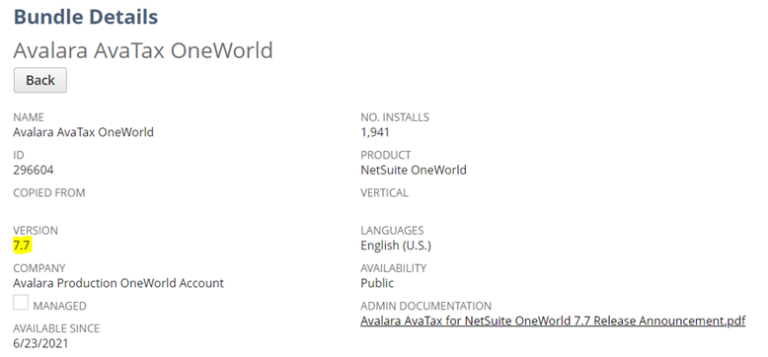
Next, navigate to your Manage Avalara dashboard > Avalara > Avalara Dashboard > Manage Avalara.
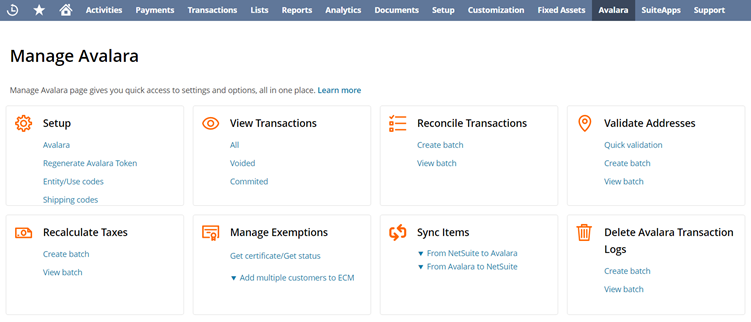
*Click* on “Avalara” in the “Setup” portlet.
Navigate to the “Tax Calculation” subtab. Scroll down, and if your “Default Company Code” is no longer associated with your subsidiary(ies), and your drop-down list is empty, your connection needs to be re-established.
On that same page, scroll back to the top of the screen and click on “Edit Credentials” in the top left.
*Click* “Add AvaTax User Code” in the top left corner.
An alpha-numeric string will populate in the user code field. You will also have a new browser tab or window open to Avalara login. Copy the user code from the NetSuite screen, and populate into Avalara upon logging in to authenticate the connection.
Your default company code should now be re-established, and your Avalara NetSuite integration should be stabilized.
Contact Us
Have questions or need NetSuite integration support? Contact Withum’s CRM and ERP Consulting Services Team today for a no-obligation consultation.




