What is Dynamics 365 Sales Pro?
Dynamics 365 Sales Pro (Sales Pro) is the tool to improve productivity in modern workspaces. With so many tools and applications it is very hard to stay focused and get the correct information. Sales Pro enables people to build a strong relationship with customers, take actions based on insights and close opportunities and leads faster by bringing all the functionalities under one roof. Sales Pro with its unified interface is responsive to provide an optimal viewing experience on any screen size, device or orientation. Microsoft has leveraged artificial intelligence for reporting, identifying and highlighting wins and losses for further analysis. As the saying goes “A picture is worth a thousand words”, and Sales Pro’s dashboard functionality provides users with an overall situation reports of the desired information at a glance. This does not mean that you cannot get the details. Dashboards are developed with the ability to get as deep into the information as required by simply selecting the desired variable or object.
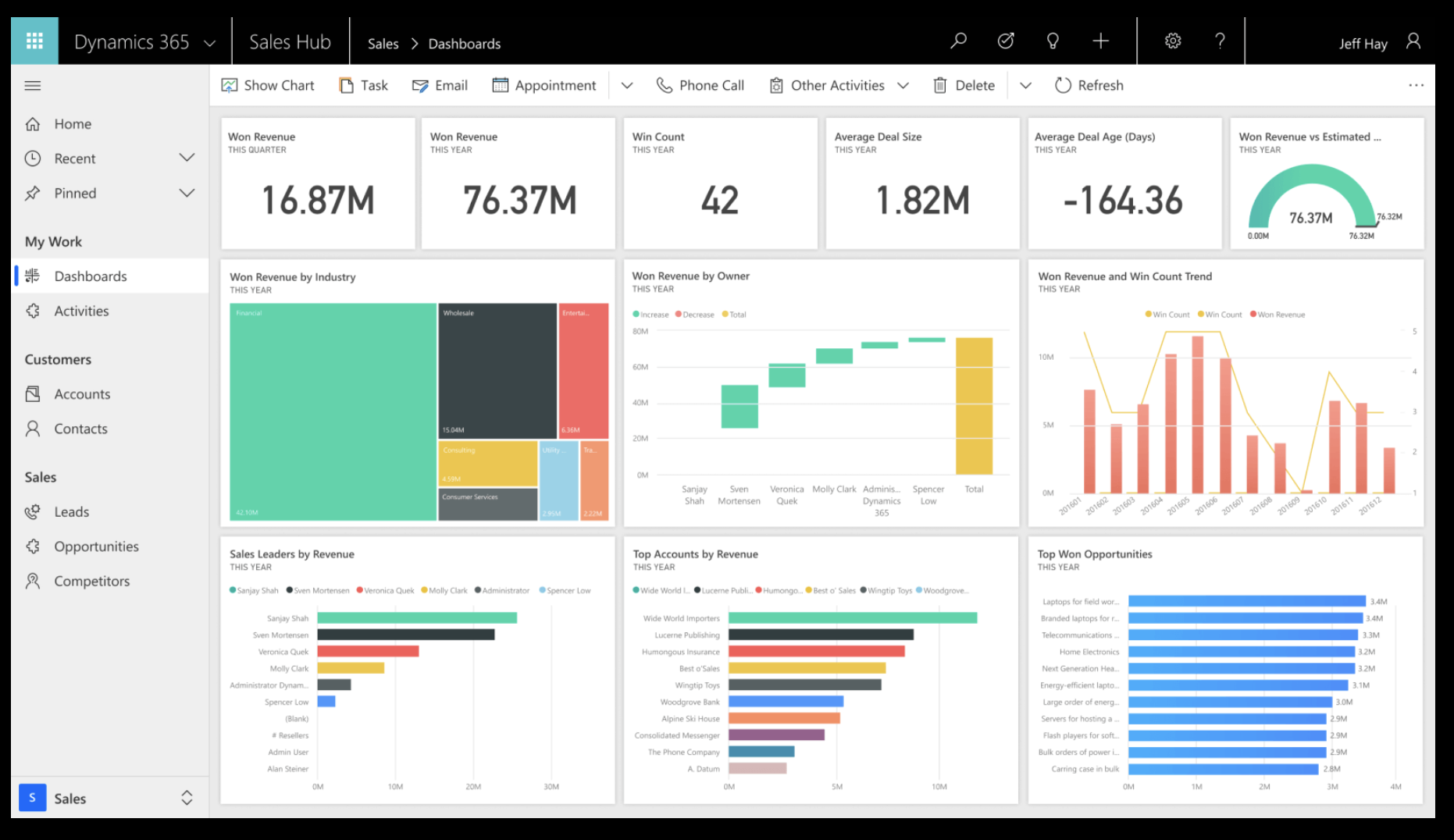
Why Sales Pro?
Sales Pro helps users manage their sales process from the start to close out, from lead generation to contract closing. The application can automatically score and qualify leads and provide real-time information at the various stages of the process. The interface is easily customizable and can be modified to suit any organization. One of the key features leveraging artificial intelligence is the relationship assistant, which helps you better understand your client relationships to evaluate past activities and give you the best next course of action. As the name goes it is your assistant to remind you of upcoming activities and important deadlines, to name a few. Sales people can be on the platform while making calls and can quickly enter contacts, accounts and opportunities. The application centralizes all information in one place, to store and retrieve information specific to an entity.
Key Functions
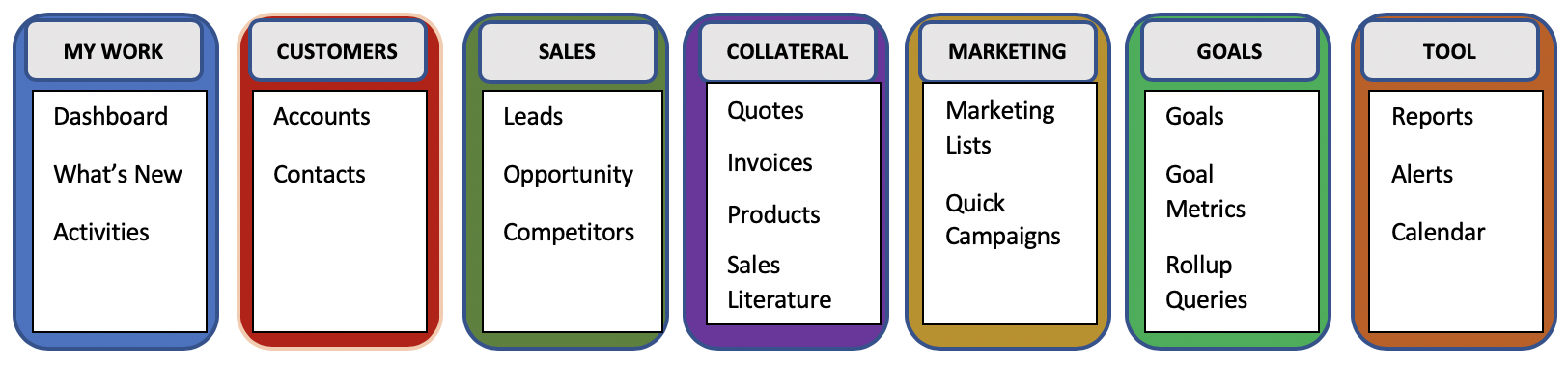
Various Points of Entry
Outlook
Dynamics 365 plugs will help you work faster and integrating Dynamics 365 with Outlook is very easy and simple. This will help motivate teams to use the CRM to capture information quickly and effectively. Emails can be saved as attachments on leads and opportunities.
Microsoft Teams
Dynamics 365 can be integrated with Microsoft Teams. Create a new tab and add the connector. Now the team can work within one interface to collaborate and consolidate information. Dynamics 365 Bot can help the team quickly add any of the key functions into the CRM.
Web Browser
The application’s navigation is very intuitive and easy to use. You can configure dashboards and views quickly. Form customization is very simple and straightforward. Behind the scenes PowerApps is used to customize the forms and set validations. PowerApps is based on no code/low code principles which makes it so much easier for team members to customize the forms. Microsoft Flow is also used (which is also based on no code/low code principles) for various process automation.
Phone App
As the CRM is very responsive, phone interface is a great addition. The application is available to you on the go!
One of the features that marks Dynamics 365 out from other leading CRMs is its native integration with LinkedIn. Since its purchase of the networking platform in 2016, Microsoft has been working to integrate LinkedIn user data with its products, and for salespeople using Dynamics 365, having access to information on the site’s 500 million users and their connections is a massive benefit.
It is time to start moving from other sources like excel to the CRM to reap the various benefits the tool has to offer.
Is Microsoft Dynamics 365 Sales Pro right for your organization? Contact us online or connect with us directly by call 240-406-9960.


