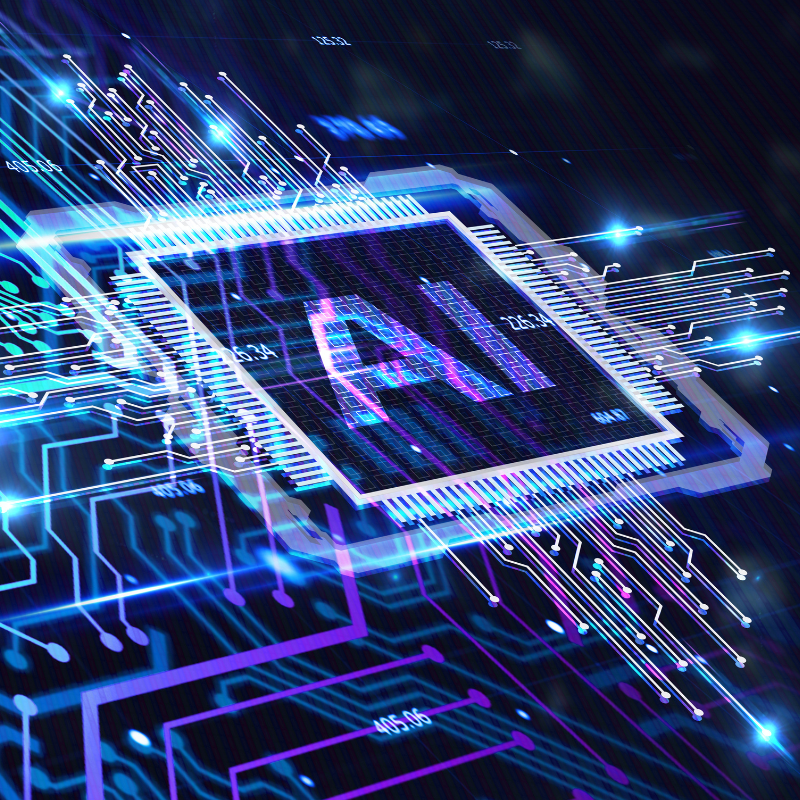Microsoft Build 2024 brought forward several exciting and important updates last week that showcase the future of AI, productivity tools and developer platforms. Here at Withum, we are excited about these new innovations as we continue to have AI Strategy conversations and guide our early adopter clients along their Copilot journey. Our Microsoft MVP and Alliance Manager, Diana Torres Viasus; was one of the fortunate 4,000 attendees in Seattle and part of the group of Experts supporting Microsoft Build.
Key Takeaways
Here are the major takeaways from Microsoft Build 2024:
Copilot at Work + Copilot Studio
As part of Microsoft’s ongoing evolution of Copilot and its capabilities in process automation, several exciting updates have been introduced to enhance employee self-service and productivity.
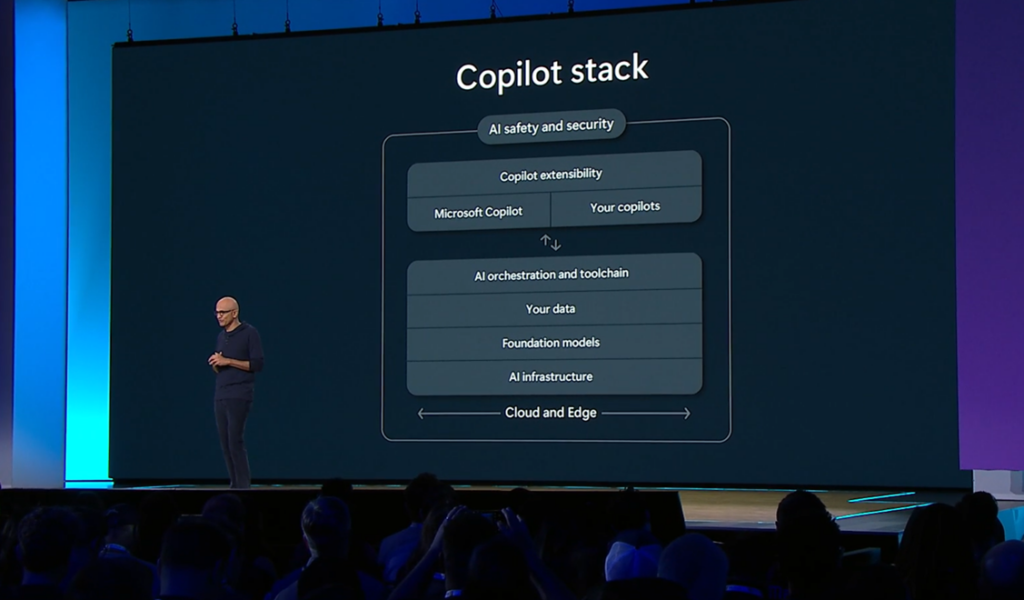
Microsoft Copilot Studio
Copilot Studio received several updates aimed at making AI copilots more autonomous and versatile:
- Independent Agent Capabilities: Copilots can now act independently based on events, not just conversations, automating complex business processes with less human interaction.
It assists in various roles:- Meeting Facilitator: Manages agendas and co-authorable meeting notes.
- Group Collaborator: Surfaces important information in chats, tracks action items and addresses unresolved issues.
- Project Manager: Creates and assigns tasks, tracks deadlines and notifies team members when their input is needed.
These capabilities will be available in preview later this year and will require a Copilot for Microsoft 365 license.
- Custom Copilots: Users can create customized copilots tailored to specific roles/functions and industries that provide a new level of information, context and discoverability from documents and files on SharePoint sites. These copilots help team members quickly find the files they need and can even answer questions based on the SharePoint content.
This new capability is currently available through an Early Access Program, with a broader preview expected later this year.
- IT Help Desk and Employee Onboarding: Enhanced functionalities for managing IT support (IT tickets, purchase orders and approvals) and onboarding processes (interacting with HR data, guiding through onboarding and setting up meetings).
- Personal Concierge for Sales and Service: Improved customer service by learning and remembering customer preferences.
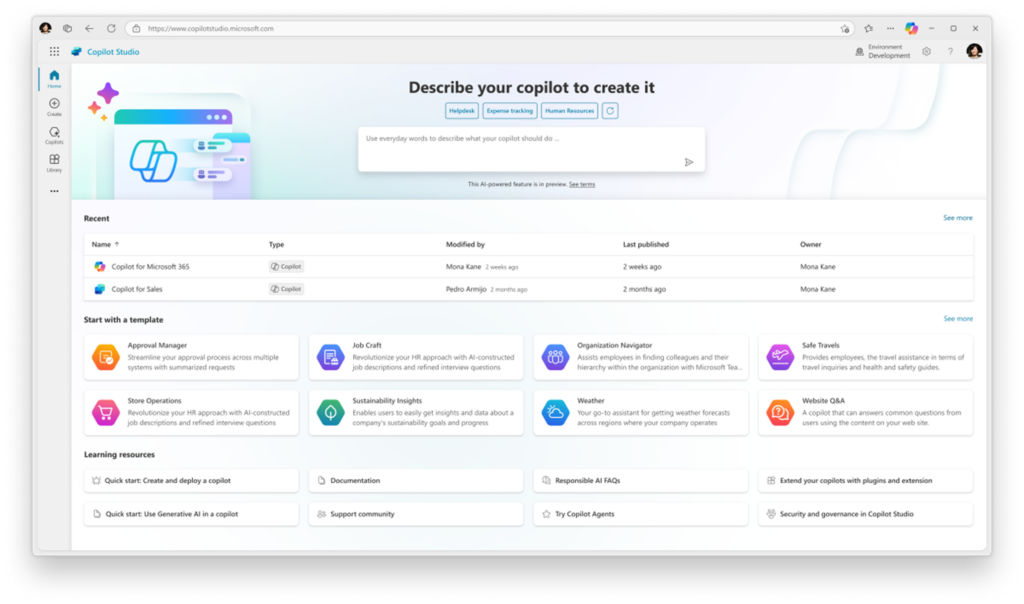
These improvements make copilots into tools that work for you instead of with you, making it easier and faster to automate and simplify business processes. For Microsoft fans, these changes show what conversational AI can do in the future and how it can affect different business functions.
Copilot+ PCs
Microsoft has unveiled the Copilot+ PCs, touted as the fastest and most intelligent Windows PCs ever built. These devices feature new silicon capable of 40+ TOPS (trillion operations per second), integrating advanced AI models to enhance user experience and productivity allowing to deliver differentiated AI experiences and becoming the most open platform for AI. With native AI-based applications, these PCs aim to make computing more personal and efficient for developers and end-users alike.
Microsoft Fabric and Real-Time Intelligence
Microsoft Fabric is a significant leap forward in data and analytics. The new Real-Time Intelligence feature within Microsoft Fabric offers an end-to-end SaaS solution that allows businesses to act on high-volume, time-sensitive data. This enables faster, more informed decision-making. Additionally, the Microsoft Fabric Workload Development Kit helps developers extend applications, creating a seamless user experience.
Azure AI and Microsoft Fabric for Next-Gen AI Solutions
Azure AI and Microsoft Fabric have been enhanced to work together seamlessly. This integration allows direct access to OneLake data and enhances Azure AI Studio’s large language models with Retrieval Augmented Generation (RAG). This simplifies workflows from data preparation to monitoring, improving the reliability and informativeness of AI-driven conversations.
Microsoft Azure AI Studio
Azure AI Studio is now available, offering tools for creating generative AI solutions. It supports a dual development approach, allowing users to choose between a user-friendly UI and a code-first mode. This flexibility aids in content creation, data analysis, and project management, making it easier to deploy and monitor AI applications.
Microsoft 365
- New AI-Powered Features and Enhanced Data Protection in Microsoft Teams Premium - Microsoft Teams Premium introduces several AI-powered features and data protection enhancements:
- Intelligent Recap Support: AI-generated meeting notes, tasks and name mentions for meetings with transcription enabled, available in June 2024.
- Meeting Control Enhancements: Organizers can manage who can record and transcribe meetings, with new controls available next month.
- Content Sharing Restrictions: IT admins can control content sharing in externally hosted meetings, a feature now generally available.
- Enhancements for Custom App Experiences Connected to Microsoft Teams - Several new features are now available for custom apps and websites built with Microsoft Azure Communication Services:
- PowerPoint Live: Inclusive presenting and collaboration during Teams meetings.
- Live Reactions: Emoji reactions during meetings.
- File Sharing: SharePoint file sharing in chat.
- Real-Time Transcription: Real-time text from ongoing calls using Azure AI Speech (in preview).
- Closed Captions: Accessible text for video calls.
- Picture-in-Picture for Mobile: Video calls while multitasking on iOS and Android.
- Noise Suppression: Enhanced voice clarity during calls.
- Call Diagnostics Center: Analyzes call data to troubleshoot quality and reliability issues.
- New Features in Microsoft Teams and Loop for Improved Collaboration - Several updates in Microsoft Teams and Loop enhance team collaboration:
- Custom Emojis and Reactions: Users can upload and manage custom emojis within their tenant, with IT admin controls (preview next month).
- Slash Commands in Compose Box: Access slash commands directly in the compose box for quick actions (in preview).
- Unfurling Permalinks: Rich previews of shared code from Azure DevOps in Teams chat.
- Loop-Supported Code Blocks: Collaborative code editing in Loop components, integrated across Teams and Outlook.
- Mermaid Integration: Diagramming tool for creating flow charts and more within Loop Code Blocks (preview soon).
- Adaptive Card-Based Loop Components: Third-party Loop components from services like Jira and Trello, updatable across shared platforms (generally available in Teams, coming soon to Outlook).
- SharePoint Embedded Now Generally Available - SharePoint Embedded is a new way for developers to build file- and document-centric apps integrated with custom copilots, leveraging the Microsoft Graph API. This headless, API-only approach delivers collaboration, compliance, and content management capabilities within Microsoft 365, and is now generally available.
Power Platform
- New Security Hub in Power Platform Admin Center - The Microsoft Power Platform admin center now features a security hub, allowing administrators to quickly assess and improve their tenant's security posture. Key features include:
- Security Posture Assessment: Identify and act on impactful recommendations.
- Proactive Policy Setting: Safeguard against vulnerabilities and risks.
- Deep Visibility Tools: Gain insights and detect threats effectively.
- Azure Virtual Network Support: Integrate Power Platform with virtual network resources securely.
- Privileged Identity Management: Grant temporary administrative permissions to specific Power Platform environments, enhancing security.
These new features are currently in preview.
- New Security Features in Power Pages - Microsoft Power Pages now includes enhanced security and AI features to help protect and monitor dynamic, customizable sites:
- Security Workspace: Integrates into the Power Pages design studio, offering comprehensive security scans and monitoring.
- Web Application Firewall (WAF): Enhanced with IP filtering and Geo filtering to protect against cyber threats.
- Authentication and Authorization: Simplified access control management.
- Copilot Integration: Assists with security-focused Q&A, testing, and summarizing scan results.
These features are in preview, with the WAF capabilities becoming generally available next month. Additional updates in preview include: - No-Code Connectivity: Connect to Salesforce and Oracle databases using virtual tables.
- Power Fx Formulas: Usable within the Power Pages design studio.
- Generative AI-Powered Search: Enhanced search across multiple tables.
- Data Integration: Connect data from Microsoft Fabric and Microsoft Dynamics 365 Business Central into Power Pages websites without coding.
- Power Apps Updates for Scalable App Development - Microsoft Power Apps introduces new features to streamline and scale app development:
- Native Git Integration: Synchronize Power Apps environment and Git repositories for seamless change tracking and development integration.
- Copilot on Mobile: Modernize mobile apps for frontline workers with voice-activated and generative AI capabilities.
- Canvas Apps Coauthoring: Multiple makers can now edit canvas apps simultaneously, similar to collaboration in Microsoft 365 apps.
- Code in Power Apps Studio: Work directly with source code in a readable YAML format, enabling easier code reuse and efficiency.
These updates are now in preview.
These announcements underscore Microsoft’s commitment to integrating AI across its product lines, enhancing productivity, and providing powerful tools for developers and businesses. For those interested in the future of AI and business automation, these developments offer a glimpse into the transformative potential of Microsoft’s latest technologies.
For more detailed information, you can refer to the Microsoft Build 2024 Book of News.
Contact Us
Contact Withum’s Digital Workplace Solutions Team to start your journey with Microsoft’s cutting-edge technologies today.