Now that your organization has decided to use Microsoft’s Power BI as the business intelligence platform of choice, it is time to decide which licensing capacity makes the most sense for your analytical reporting needs. But where do you begin? Although Microsoft makes its licensing flexible and scalable, it does not mean it can’t get a bit confusing.
In this blog post, we’ll look at a few key questions to help you understand licensing capacities and limitations, as well as things to consider for selecting the best viable and cost-effective option for your organization.
What Is Shared vs. Dedicated Capacity?
First, we must understand that from an organizational level, there are only two subscription license types: shared (standard) capacity and dedicated (premium) capacity. Think of a capacity as a virtual container. Additionally, Microsoft has recently come out with an improved version of the Power BI Premium capacity, Power BI Premium Gen2. For more information, visit the site.
A shared capacity is just what it sounds like, a shared pool of resources. All your content is saved and stored in a shared storage capacity that is fully managed by Microsoft. Shared capacity is the standard option and is usually licensed by user (Power BI Pro license). Organizational admins assign per-user licenses, which have a monthly per-user cost depending on the license type (we’ll discuss license types next).
A dedicated capacity is an allocated capacity for a single organization. This enterprise-level option is suitable to handle big data analytics and has resources reserved, such as computing and storage for faster provisioning and greater scalability.
You may be asking, why is this so important? I am glad you asked! This goes back to the license types I touched on above, which you may already be familiar with. Power BI has three kinds of per-user license types: Free license, Pro license, and Premium Per User (PPU) license. Depending on which subscription license type your organization has (shared or dedicated), admins will need to determine which license type a user should have while considering a couple of factors. Here’s a quick visual to help picture shared vs. dedicated and per-user license types.
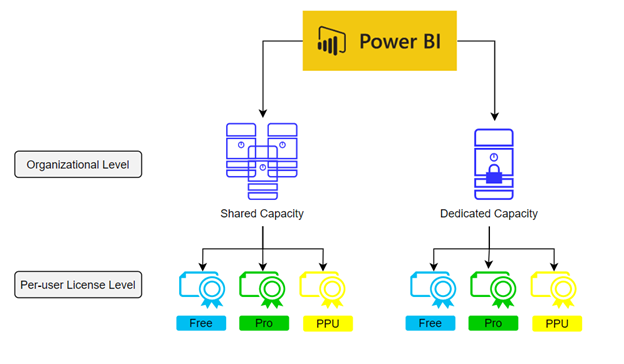
License Types: Who Needs What?
When assigning per-user license types to users in your organization, admins need to consider three key factors: where is the data being stored, how will a particular user be interacting with Power BI assets (datasets, reports, dashboards, apps), and are any of those assets leveraging premium features. These factors depend on the subscription license type.
- In a shared capacity, users must have at least a Pro license to interact with or view workspace content. The organization must also pay for each additional Pro or PPU license.
- In a dedicated/Premium capacity, anyone with proper permissions can view reports stored in the premium workspace even from outside the organization without having to purchase additional licenses. In a premium capacity, users with a Free license can collaborate with content shared by Pro or PPU users inside a premium workspace. Additionally, Premium capacity allows a developer with at least a Pro license to connect to data, transform it, model it, build reports and dashboards, and distribute that content to as many non-Pro licensed users as needed.
So, when should you consider purchasing a Premium/Dedicated capacity? The short answer: it depends. Below are a few factors.
- Your organization needs dedicated capacity and additional throughput with better refresh rates.
- You need real-time data refreshes.
- Your total number of users is larger than 500 (This is the threshold where Premium dedicated capacity flat fee becomes less expensive than the Pro per-users fee).
- Your storage requirements exceed the shared limits.
- You need external users to access the solution, or you need to embed dashboards into other applications.
Here are a couple of things to consider when deciding on a deployment strategy.
Who Will Be Creating and Who Will Be Viewing Reports?
Identify which users in your organization will be developing reports inside of Power BI Desktop and which users will strictly consume the content via the Power BI Service. Anyone who will need to create and share content will need to have a Pro license or a PPU license (currently $10/user/month). There are still ways to export and share static reports, for example, in an email attachment (.pbix file). However, this is highly not recommended as there are potential security and data privacy vulnerabilities exposed.
How Much Data Are We Working With?
This is where understanding shared vs. dedicated capacity becomes important, as there are some key differences that impact performance and scalability. The data model size limit, for example, differs regardless of the per-user license type. Under a shared capacity, the data model cannot exceed 1GB in size, in contrast to a dedicated capacity which can reach up to 100TB. There is also a limit to how many times a dataset (data model) can be refreshed daily, which may or may not be an important capability for your reporting needs. For example, if your organization handles large amounts of data from multiple sources and needs more than eight daily scheduled refreshes, then dedicated capacity would be your only option with more in-memory capacity as well as having up to 48 daily scheduled refreshes. See Microsoft’s documentation for more information.
How Do My Consumers Want To View Power BI Reports?
I have this as one of the considerations when deciding licensing because certain features are only available to Premium or PPU users, which may add value to some organizations. For example, many businesses use PDFs to share documents and reports. Premium users can take advantage of paginated reports to export and share reports created in Power BI Desktop in a PDF format. Think of a Power BI report with a single table chart showing 20 of 100 records with a scrolling bar that allows users to scroll down to record 100. If a developer were to share this report via a screenshot, the recipient would receive a one-page screenshot with a table chart showing only 20 records. Whereas if it were built as a paginated report, they would receive as many pages as it would take to fill all 100 records. This is just one premium capability to consider. Check out a full breakdown of features available only for premium licenses.
Let’s Bring It All Together
Organizations have the option to organize their Power BI subscriptions and licenses to best fit their reporting needs. Microsoft provides the flexibility and options that tailor to those needs. Planning an approach that considers the questions we discussed above, as well as doing a little more internal research, will augment this process and ensure that you go with the best option for your organization.
Contact Us
Move forward with power and confidence! Contact Withum’s Digital and Technology Transformation Services Team today to get started with the right tools and resources for you and your business.



