Tips for Using Power Platform Governance
In this post we’re looking inside Microsoft 365 automation tools, including the basics of Microsoft’s Power Platform and the importance of Power Platform governance when getting started.
Did your organization – like tens of thousands of others – turn to the Microsoft 365 cloud platform to enable remote work during the COVID-19 pandemic? If so, you probably already know that you have given your staff the ability to access their work files from home with OneDrive and SharePoint, as well as enabled chat, collaboration, online meetings and VOIP calls with Microsoft Teams.
But did you know that Microsoft 365 licensing also includes a set of tools to allow any staff person to manage data, quickly create apps to solve business problems and automate business processes without staffing a team of professional developers? And did you know that if you don’t have a Power Platform governance plan, you could have a potential problem on your hands?
Here’s what you should know about the Power Platform and Power Platform governance as a business decision-maker:
What is Microsoft Power Platform?
Microsoft’s Power Platform is a set of cloud tools that allow anyone in your organization – your ‘citizen developers’ – to create and publish apps, workflows, automations, chatbots and data visualizations. These tools can connect to hundreds of data sources, use AI machine learningor host data in an easy-to-use and learn database that requires no IT support nor intervention to set up.
The Power Platform has a thriving user community and abundant help available on the web in both Microsoft-managed spaces as well as from hundreds of ‘community contributors’ who publish blogs, videos and tutorials.
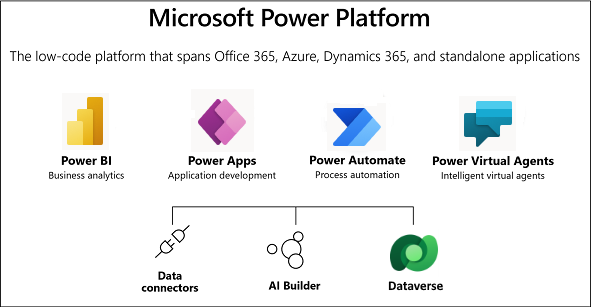
That’s Sounds Amazing – What’s the Problem?
Imagine this scenario: one of your district managers creates an app that collects data about client interactions from their field staff and automatically adds it to a spreadsheet. It takes them a week to create the app and just a few minutes to publish it and make it available to all field staff in their district to install on their mobile devices. The app saves hours of time and prevents spreadsheet errors, so it’s a big win for that district team, who proudly demo it to all your district managers at the next general sales meeting. Most of them make the app mandatory for their teams, and everything is going well – until the day it isn’t. The original app maker left the organization six months ago, and your IT staff has been too busy to learn PowerApps – so no one knows how to diagnose the issue, let alone fix it. What started as a wonderful innovation has now become a headache – or worse – that could have been prevented had you ensured the proper architecture, support and training building blocks were in place.
Are You Saying We Shouldn’t Let Our Staff Be ‘Citizen Developers’?
No, not at all! The Microsoft site is full of case studies about non-technical staff who used the Power Platform to solve real business problems quickly. But, just as with any other software tool, if you don’t have a clear strategy for how the Power Platform will be used in your organization and if you haven’t established Power Platform governance guidelines for what different groups of users may and may not do with it, you run the risk of data compromise, reliance on apps that become mission-critical without a support and maintenance plan in place or future licensing issues.
How Can I Guide Our Organization to Get Started with Power Platform the Right Way?
- Learn as much as you can about the capabilities of Power Platform included in your current Microsoft 365 licensing so you know enough to ask if Power Platform is an option when requests for new software or app subscriptions come across your desk. What is Microsoft Power Platform is a great place to start. We also untangle the various Power Platform licensing options in this post.
- Next, pull together the right team to create the vision and strategy for positioning Power Platform. Your technologists should have input, but this task is business-driven.
- Assure proper governance is put in place before things get out of hand. That means managing, securing, and monitoring your Power Platform environments. Your IT staff may need to skill-up; arrange for training to close knowledge gaps.
- Activate your business SMEs to unleash the innovation potential within your organization! Now that you’ve got the proper guardrails in place, formally introduce the capabilities of the Power Platform to key business SMEs and watch them solve business problems quickly and cost-effectively.
- Bring in pro developers for large-scale projects. There will be some projects that aren’t suitable for ‘citizen developers’ to tackle. That’s okay – chances are you will still have a faster turnaround and lower cost using the Power Platform, so go ahead and bring in the pro developers you have on staff or augment your team with external developers. For mission-critical apps with high visibility, you can’t sacrifice scalability or application lifecycle management capabilities.
Contact Us
Get guidance on licensing, design, implementation, integration, governance, training and support. Book a discovery call today.




