Control and Best Practices
All businesses must establish controls to fortify each of their processes with proper regulatory compliance, organization and accuracy in their execution.
Today’s focus on controls is honed in on the bill approval process.
If you haven’t done so already, it is important to establish distinct preparer and approver roles within the bill approval process to maintain control of your cash flows. Without separate roles, vulnerabilities within bill processing can arise, such as:
- Fraudulent vendors can be created in the absence of proper checks and balances where an internal employee can funnel funds;
- Suspicious invoices can be sent to the company and processed to an otherwise unsuspecting preparer;
- Audit failures can arise if segregation of duties hasn’t been enforced and there is an insufficient audit trail;
- Payment terms can go unmet without proper monitoring.
In this post, we’ll dive into bill approvals specifically in Sage Intacct.
Depending on the size and revenues of your organization, manual approvals for every single bill may not be the most practical nor efficient approach. It is best practice to set specific standards of thresholds in place depending on your business needs for what bills must get filtered through to a manual review process. In Intacct, there are a few ways that this can be tackled through permissions and settings:
- Value Approvals can be set based on the total bill amount;
- This approval type makes the most sense for growing businesses with a focus on materiality and a centralized approach.
- Value Approvals can be also be set based on the department involved in the transaction;
- This approval type makes sense for growing businesses that have several departments that are tracked separately and own their finance pieces;
- A multi-step approval process is involved in transactions that include multiple departments;
- User Approvals involved routing approval requests to specific users.
In Intacct, an approval process can be created for bills that are created in Accounts Payable prior to the posting process. An approver’s acceptance or rejection of the bill determines if the bill is posted to General Ledger or not. Bills are approved at the header level, and changes or additions to the bill’s lines will trigger a re-submission for approval.
Intacct accommodates a centralized or decentralized bill entry process. With a centralized bill entry process, you potentially reduce errors associated with enhanced governance over process, data entry, and controls as a single-entry point completes the process. A decentralized approach exposes the functionality to a greater audience internally, and many of our companies chose to use the Purchasing application, which involves entering a Purchase Requisition by Employee users.
Bill Approvals Setup Navigation
Permissions, notifications, and preferred rules need to be set up first before the Bill Approval process can be activated within the Intacct platform.
First, navigate to the Accounts Payable section and click into the Setup tab. Under Configuration, enable the Bill Approval under the Bill Approval Settings section. External Bill Approval notifications may be preferred and can be set up via the checkbox for Email Notifications.
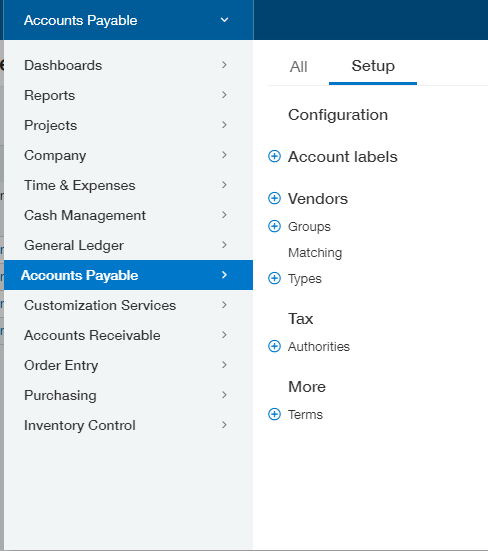
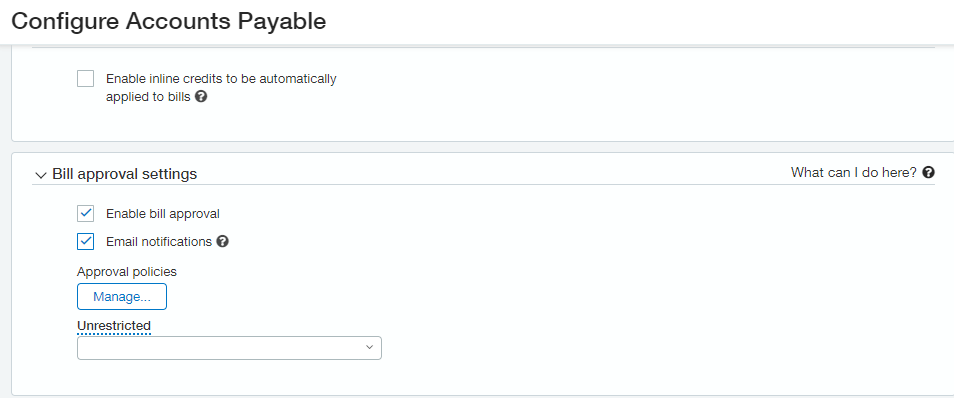
Next, you will want to create different Approval Policies depending on your business model. Click the Manage button under the Bill Approval Settings. In the Accounts Payable Bill Approval Policy screen, select Rule Types (i.e. Value Approvals) and edit the rules accordingly and save. Save the individual policies, upon which the policy screen will close and automatically re-enter the Configure Accounts Payable screen that also must be saved in order to finalize the setup.
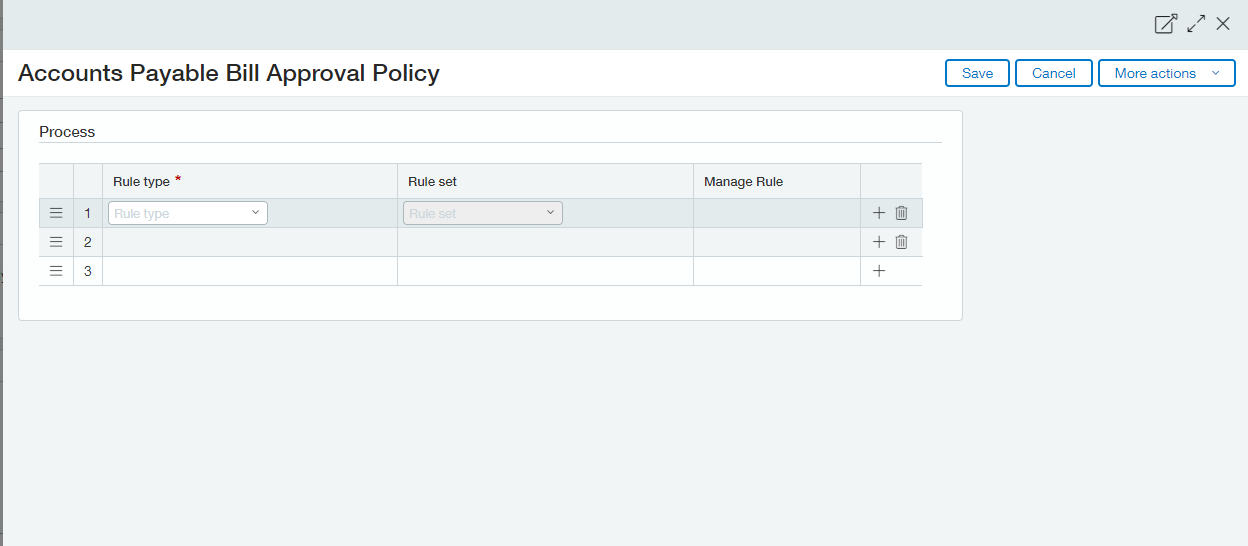
Looking for more information on Sage Intacct or best practices? Reach out to us to set up a complimentary introductory call.
Bill Payment Approvals Process
The Bill Payment Approval process begins with the preparer submitting a bill payment for Approval. Either through notification or manual checking, the Approver will see the bill payments awaiting review. By navigating to Accounts Payable>Payments>Approve Payments screen, bills payments can be selected for Approval. Approvals can occur either for singular bills or in batches by selecting checkboxes for multiple bills and then selecting Approve in the top right of the screen.
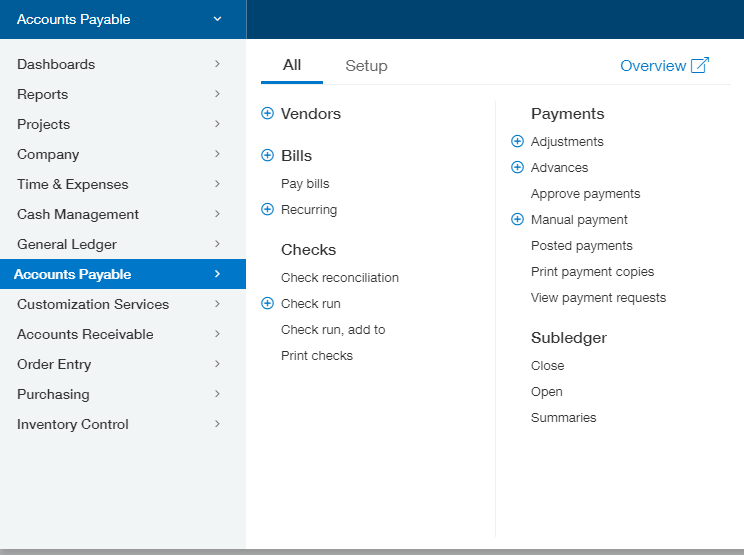
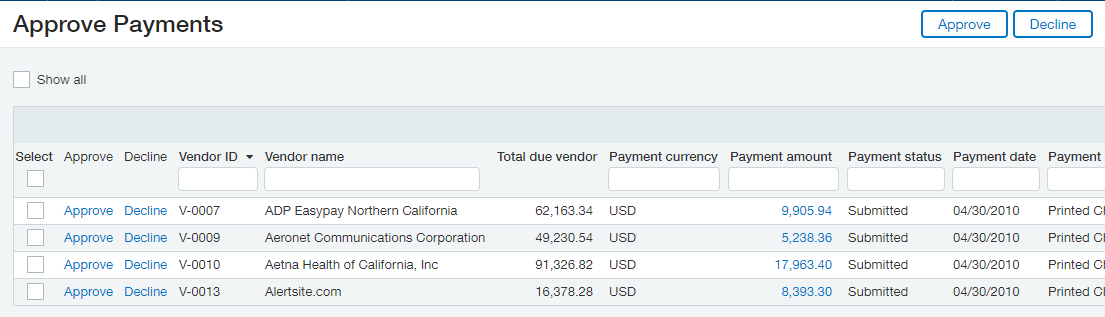
Comments can be inserted if necessary, then a final selection of Approve on the Approve Bills page will finalize the bill approval process.
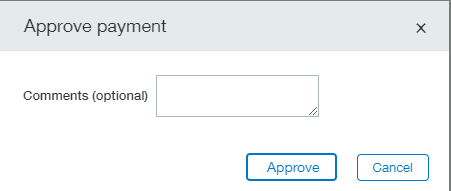
The bill approvals process can be challenging but placing attention to controls will help your organization avoid risks and assist in automating this important process.
Author: Kim Gordon, MAcc | [email protected]
Reach out to us to set up a complimentary introductory call.
Sage Intacct Implementation and Advisory Services




