Manage Your Schedule and Shift Right Within Microsoft Teams
Microsoft Teams is more than just an Office 365 application. It is a swiss army knife of a platform that provides a single place for teams to work and communicate using the standard features, as well as connecting to other Office 365 applications and third-party services. Microsoft Teams continues to become more and more robust and focused on empowering and improving collaboration across different industries and work roles.
At the Microsoft Ignite 2018 conference it was announced that an app called Shifts that allows individuals to view schedules, swap shifts, and request time off would be added to Teams. It was also announced that Shifts would be replacing the StaffHub app, which offers very similar functionality. Shifts was recently added to Microsoft Teams and StaffHub will be retired in October 2019 making it a perfect time to begin thinking about switching to Microsoft Teams. Tools to help with the data migration from StaffHub to Microsoft Teams are expected to be released soon.
Let’s take a look at what Shifts has to offer.
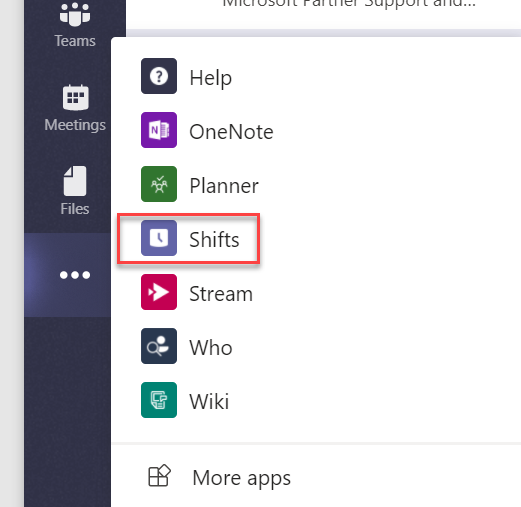
Schedule Creation
Schedules can be created for each team by Team Owners. Team Owners are designated as Managers and have the ability to create schedules and assign shifts. Individuals can be added to the schedule and be given Owner permissions allowing them to create and update schedules. Staff members can be placed in groups and shifts created for those groups. It should be noted that Shifts currently doesn’t support guest users. Even if Guest access is turned on in the Teams tenant and there are guests on a team, they still can’t be added to or use shift schedules.
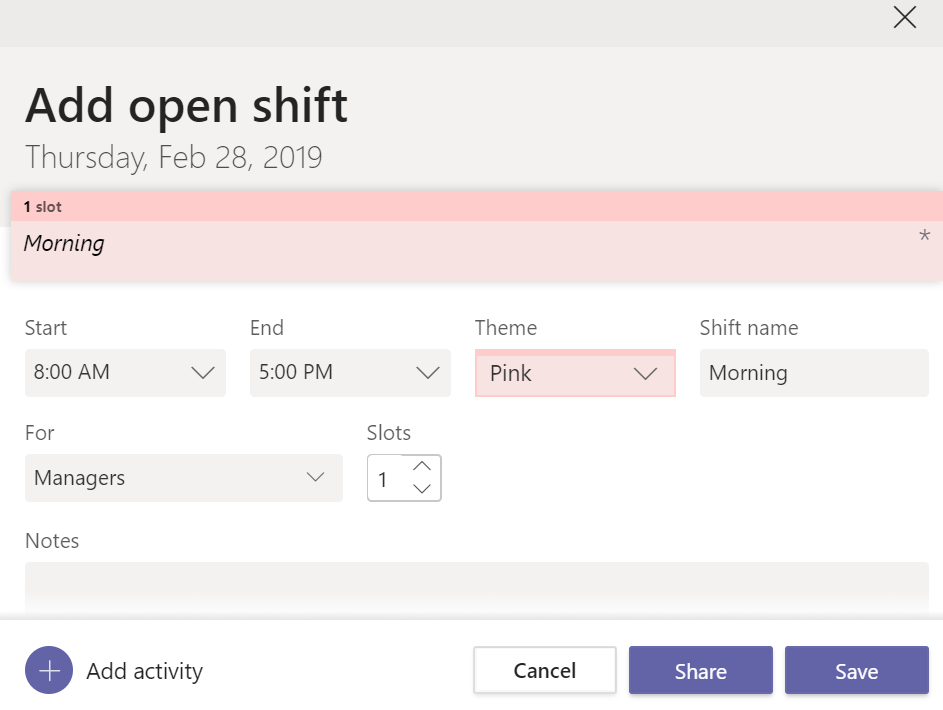
contact a member of Withum’s professional team.
The total shift hours are calculated for the group. Different views are available that show the schedule by the person or by the shift. Schedules can be created then published so that everyone assigned shifts in the schedule can see it. Shifts can be color coded and named. Daily activities such as breaks and lunch can also be added to the daily schedule. Schedules can also be copied and then reused as needed. There are a lot of convenient features, and the scheduling process is very user friendly and simple.
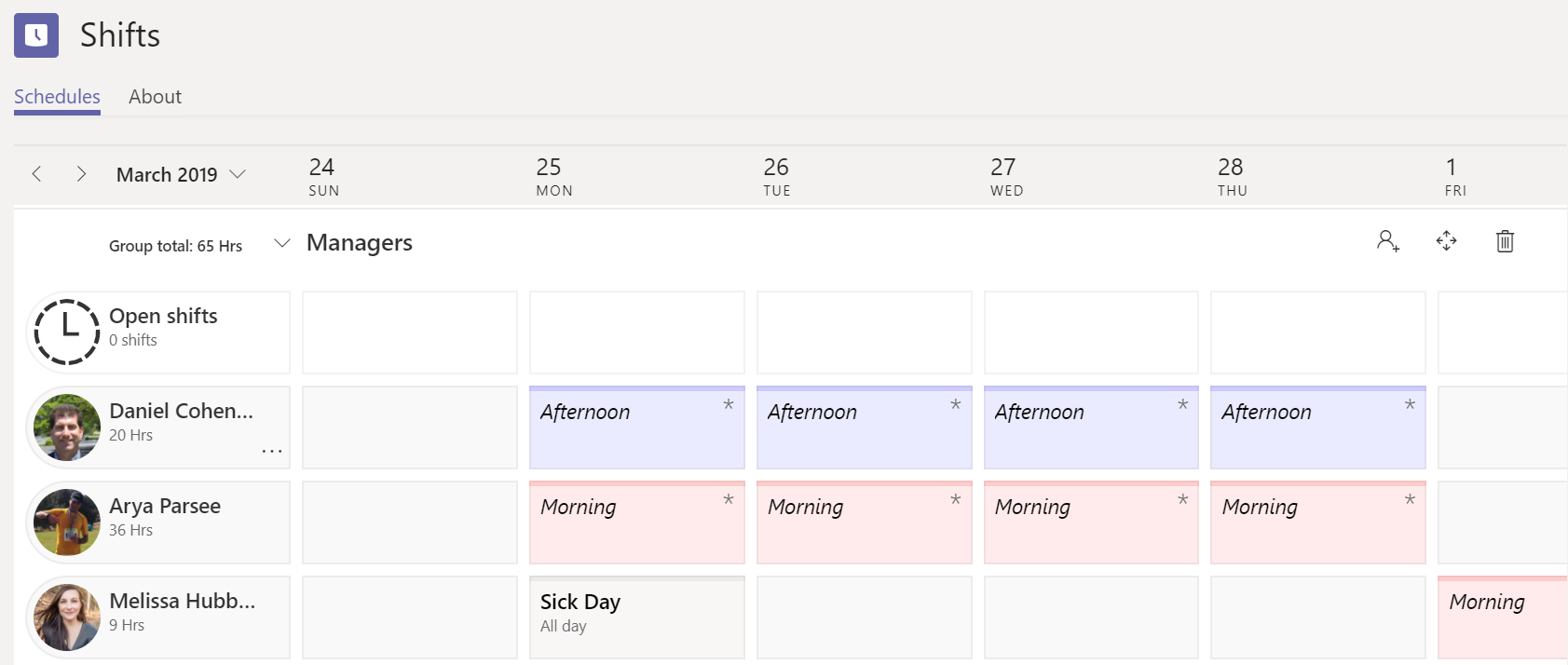
Time Off and Shift Requests
Shifts provides a way for first line workers to request shifts that Managers have made available as well as request time off. The types of time off requests available can be configured for the schedule. This is very important considering every organization has different types of time off. Managers can review time off and shift requests. Once approved these requests are added to the schedule. Staff can also swap shifts or offer them to someone else. The time off and shift request functionality can be configured or disabled if it is not in line with your business process.
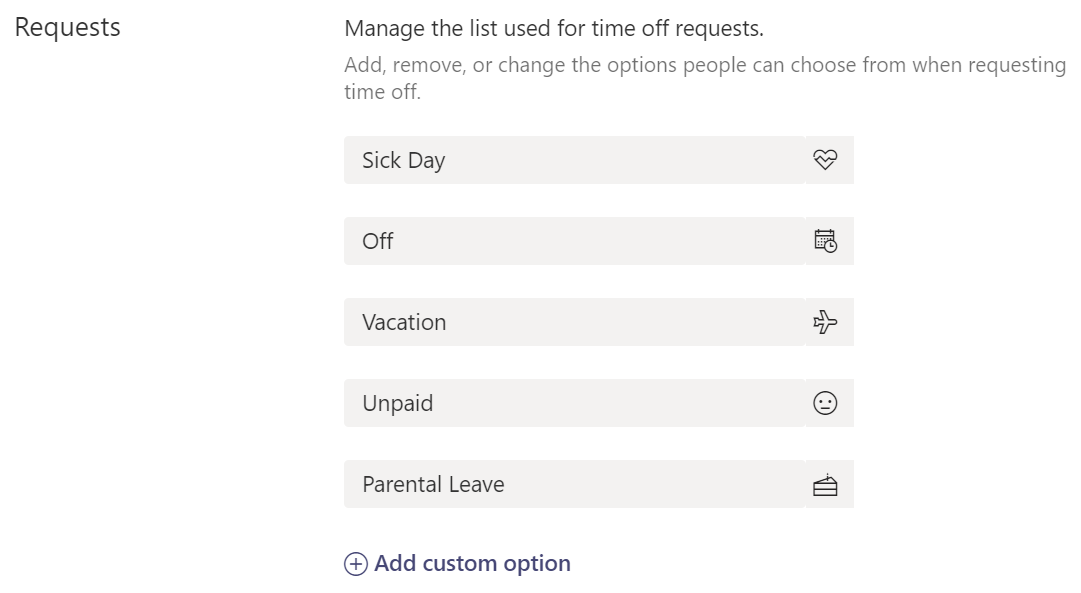
Managing a schedule, shift assignments, and hours can be a very tedious task. Shifts in Microsoft Teams can greatly reduce the time spent on this so that the focus can remain on what is important, the work. Shifts can be used from mobile devices as well as the desktop version allowing for Managers and staff to keep up to date on the schedule and shifts while on the go.
Withum is here to help if your business is having difficulty managing a schedule, or you are using StaffHub and have questions on how to move forward using Shifts. Reach out to us today.
Digital and Technology Transformation



