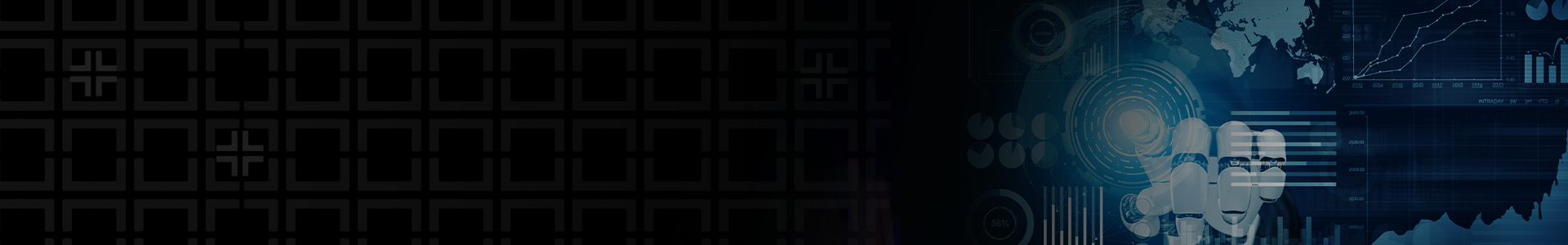The Microsoft Dynamics 365 Business Central Progressus Advanced Projects functionality enhances Microsoft’s out-of-box functionality for project accounting and project management in Business Central. Advanced Projects makes project budgeting, resource planning, time entry and project billing more complete.
This is valuable for businesses across all industries, especially Professional Services and Technology companies. Fully utilizing the Project Accounting modules gives businesses insight into all costs that go into the work done to get their project complete. Accurately tracking these metrics gives the business an opportunity for precise project management metrics across different projects.
1. Project Budgeting
Advanced Projects allows users to save multiple budget versions for a single project. This can be useful when comparing a project budget during the quoting phase, versus when the project has been signed and the budget has been finalized. Often the project scope will change throughout the process of gathering requirements; this is a simple way for users to swap and add budget versions at any time.
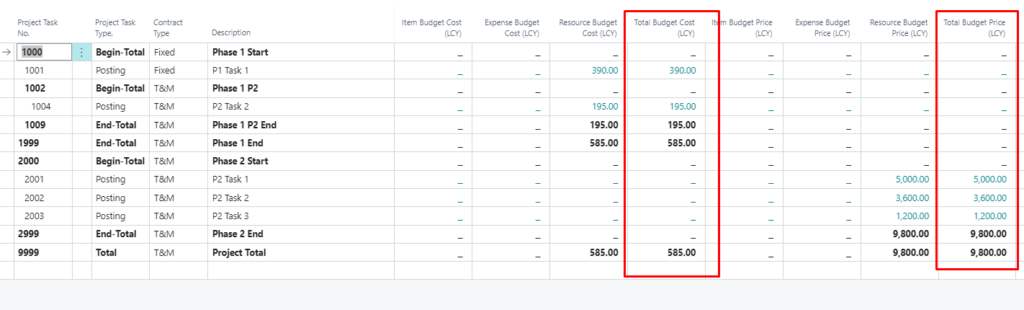
Advanced Projects also makes it extremely easy to change budget versions. A page specific to budget entries is enabled with the addition of Advanced Projects. On this page, the user can update the current budget entries to adjust employee time allocated to a task, the cost/price of that resources work for that task and more.
Out-of-box Microsoft Business Central does not offer a page specifically for Project Budgeting, so this feature is extremely helpful to ensure Project Budgeting is accurate and complete.
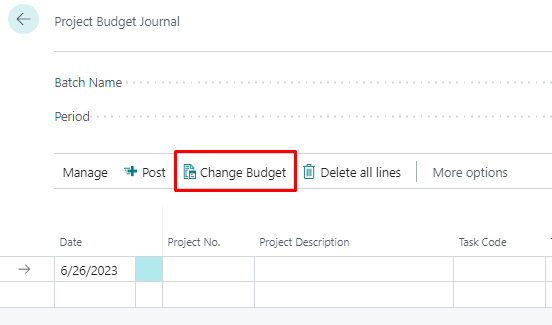
Below shows all of the Project Budget functionality that Advanced Projects has to offer.
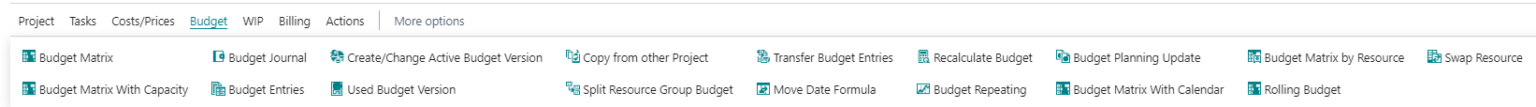
Lastly, the business can setup project specific alerts. When project costs begin to near the budget cost, the project will notify the user. In the below example, the actual cost exceeds the budget cost so the alert option is red. Users can set up a percentage (i.e. 30%) to alert the user when the actual is within 30% of the budgeted cost.
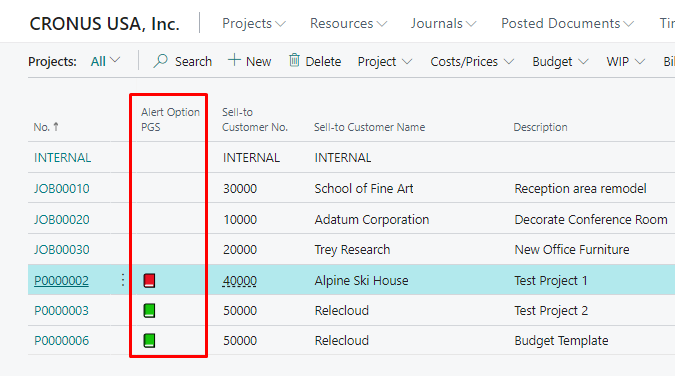
2. Resource Planning and Allocation
Microsoft Advanced Projects enables project managers to allocate resources (i.e. employees or equipment) assignment to projects. The resource board gives the business and/or individual a visual of their assigned work. These resource board entries can even get synced to your Outlook calendar.
In the below example, you can see how posting your budget journal links directly to the resource board and budget reporting. This gives users a visual displaying their work assignment for the desired time period (i.e. day/week/month). Project managers can edit the resource board using the drag-and-drop functionality to easily switch work from one user to another.
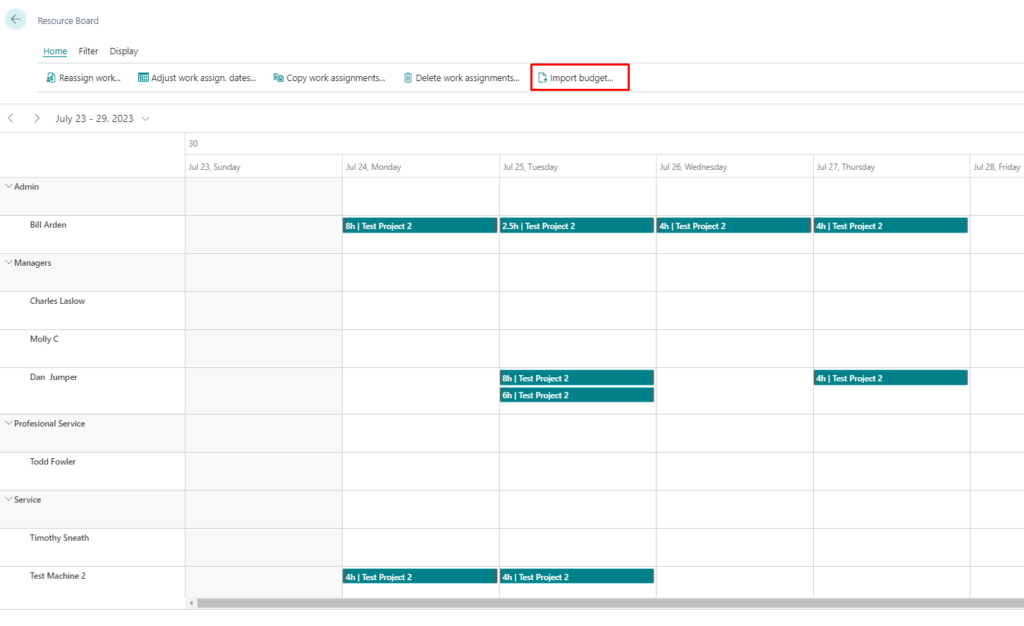
3. Time Entry
Advanced Projects time entry in Business Central gives businesses the ability to:
- Define time periods in which timesheets should be submitted.
- Configure specific approvers by project and/or user for timesheets.
- Send automatic reminders to submit overdue timesheets.
- Link timesheet to billing (for time and materials projects).
- Access timesheet directly from Outlook.
Different businesses will have different requirements for Timesheet submission. Advanced Projects allows for the business to define time periods on a user-by-user basis. The business can also setup timesheet approvals. The approver of the timesheet can be the direct line manager of the user submitting the time; the Project Manager of the project the user submitted time against, and more.
The business can also setup an automated function to send reminders to all users who have not submitted timesheets for the previous period. The business has control to decide how many days overdue the timesheet must be before the email reminder automatically sends.
An Outlook Add-in can be setup so the user can access Business Central Timesheets directly from their Outlook. This gives users the ability to timesheet directly in outlook – add meetings to timesheet all in one spot.
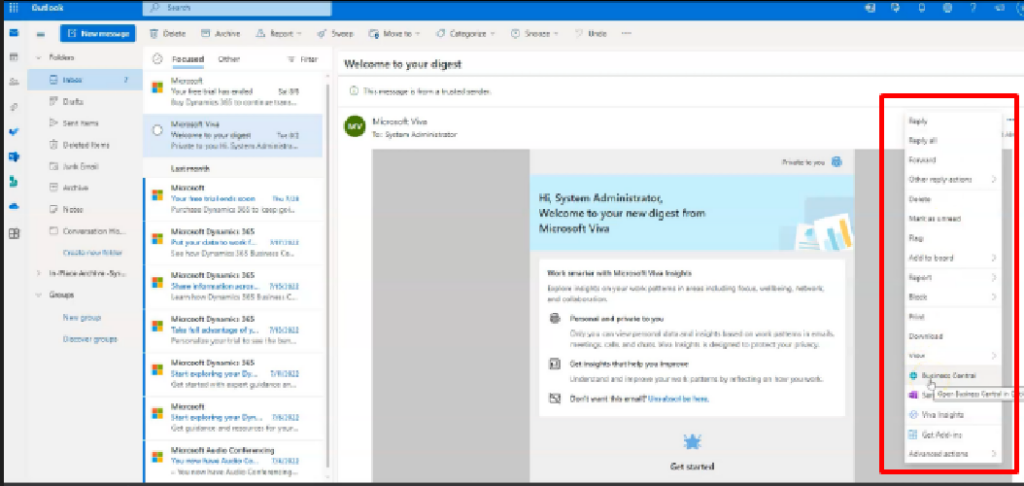
4. Project Billing
It goes without saying, Billing is extremely important to all businesses. Having a simple and easy billing process is key to ensure invoices going out to clients are clear and correct. With Business Central Advanced Projects users have the ability to preview and edit billing detail before it’s being billed. No correcting entries are needed to true, up the bill. Users won’t need to edit lines directly on the Sales Invoice to get the correct amounts – which would then throw off Project Reporting.
On the Invoice Suggestion page, the user is shown all detail that is to be billed to the client. From this screen the user can adjust the amount a client is being billed for that line or mark a line ‘non-billable’ to remove it from billing. Once all Invoice adjustments are made, the Sales Invoice can be created, approved and posted.
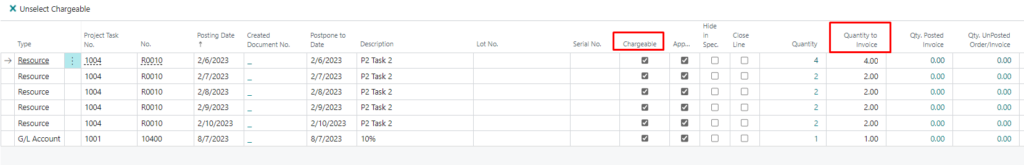
Advanced Projects is an extremely useful tool for any business looking to consolidate their Project Accounting solution with the General Ledger. Doing so gives the business real-time reporting, allows the business to rid itself of licenses across multiple solutions and opens up the possibility to a centralized data solution. Insight into how much the business spends vs. the return on a Project will help the business identify unnecessary costs that are sunk into projects. Businesses can use this information to adjust processes to maximize profitability on Projects.
Author: William E. Gutekunst | [email protected]
Contact Us
Take project management in Business Central to the next level. Withum’s CRM and ERP Consulting Services Team is here to help.