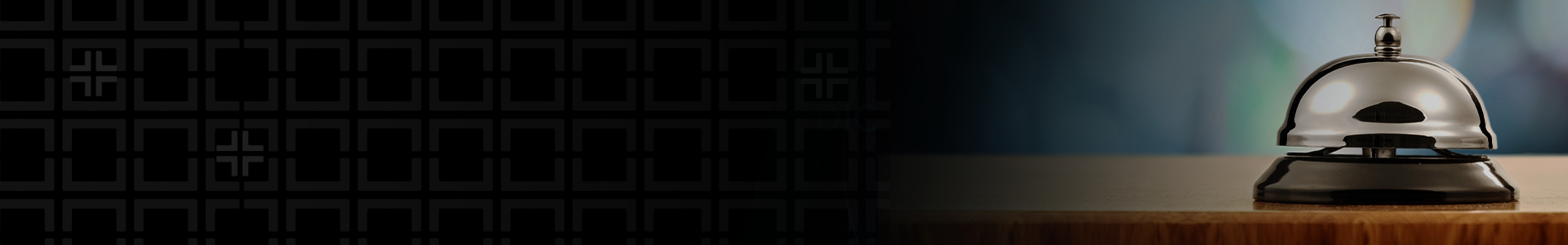Challenge: The iPhone Effect
Everywhere, technology is rapidly changing. However, how businesses invest in technology is vastly different from how people personally invest in technology. Apple has quite literally manufactured the iPhone Effect: where people trade-up and/or buy the latest technology as soon as it comes out. This does not mean that the 2-year old hardware and software is unusable, it’s just undesirable. In comparison, organizations look at Information Technology as a Cost Center that needs to be planned for in 3-5 year cycles. The contrast in these two mindsets creates a perception that an organization is not ‘keeping up’ or serving its staff with technology.
Moving to the Cloud allows both for a long-term payment strategy and providing the latest technologies to the staff within your organization.
Definition: Cloud
Providing even more flexibility for organizations are the multiple variations of Cloud capabilities that are available. As a matter of note, all of the technologies discussed below can experience outages, however in a Cloud environment any outages tend to be of a shorter duration. Business interruption and recovery plans are a critical part of prudent IT management irrespective of which methodology an organization chooses for its IT infrastructure.
Hosting (Infrastructure as a Service – IaaS)
Hosting, or IaaS, is the base layer of all Cloud offerings, the physical element that replaces an organization’s investment in many pieces of hardware. Utilizing this service means moving physical on-premise server infrastructure to the cloud. IaaS providers have physical assets and processing capabilities that can only be achieved on a large scale. A key consideration in moving systems to the Cloud is the changing cost model, from cyclical one-time capital expenditures to known monthly operating costs. However, IaaS still requires the IT team to do any maintenance and upgrades to the environment, requiring a change window (a planned outage) to do these improvements.
Cloud Platforms (Platform as a Service – PaaS)
Cloud platforms, or PaaS, are built on top of IaaS and are focused on supporting customized applications for an organization. Developers focus only on building and deploying code and not on the operating systems or middleware that power the solutions. Upgrades and security enhancements are done behind the scenes and usually do not require the IT support team to do the work. Different platforms, such as Microsoft Azure compared to Force.com, might require different development languages and provide pre-packaged integrated features. Here an organization is building the application and responsible for how data is gathered and protected.
Applications (Software as a Service – SaaS)
Applications, or SaaS, are the final cloud solutions where almost all underlying hardware and software management are removed and an organization is provided with applications. All improvements and security enhancements are done behind the scenes, however the provider will usually allow you a grace period before using the new, improved version.Think Quickbooks.com, Microsoft Word Online, and Google Gmail, as examples of full functionality and monthly investment costs SaaS solutions. The tradeoff for these tools is a reduction in control of performance and configuration, and in some cases fewer features than on-premises versions.
Cloud is an Extension of Your IT Team
Only a few years ago, when Cloud deployment was becoming truly viable, individuals in IT organizations were worried that investment would mean a loss of jobs. Skills will change, but no matter what type of Cloud capability an organization invests in (Iaas, Paas, SaaS) the first way to take advantage of these investments is to see them as an extension of the internal team, removing the focus on mundane tasks and focusing on business solutions.
contact a member of Withum’s professional team.
Security
How many people on your IT team currently focus on security? In the largest of organizations, it’s only a handful. Cloud solutions have thousands of dedicated engineers, developers and managers focusing solely on security and compliance. Cloud providers design their environments for the strictest regulations to allow the greatest flexibility in services. In addition, providers like Microsoft 365 continue to build security features directly into their offering to allow ease of management by IT and less hinderance to individual users.
Back-up & Recovery
While Cloud investment may not remove the need for backing up highly important content, it eliminates the need for recovery. In almost every contract is a guarantee that your data will not be lost. Yes, there is the possibility of not accessing that data for up to 15 minutes a year (total), but that’s a small risk to take. Typically, an organization’s on-premises content is backed-up an average of 6 times. Imagine transferring the funding of the man-hours, hardware and software towards more business-focused processes.
Make Daily Work Easier
Most individuals in an organization just want to get their work done and would prefer technology to be invisible to their daily activities. At the same time, they are gaining more power and flexibility with technology in their daily lives and expect the same at work. Cloud offerings continually add and roll-out new features that allow an organization to match the commercial experience without further investment in upgrades.
Working from Anywhere
Especially in the wide-ranging roles of the hospitality industry, most team members are not sitting at their desks for long periods of time. With solutions like Microsoft Teams, data is stored centrally and can be accessed via any browser or mobile application if connected to a network. Most systems even allow applications to run without being connected to the internet. This means live updating of data while speaking to a customer or instant answers to questions from team members who could be miles or states away.
Adoption and Utilization
Once a Cloud ecosystem is chosen (i.e. Google, Microsoft 365), usability becomes streamlined. Not everyone may naturally understand the interface, but they are all the same. As a result, an organization will only have to train workers once. For example, Microsoft 365 has three main ways to access documents: OneDrive, SharePoint and Microsoft Teams. While serving different functions, from individual to organization-wide documents, the underlying access, editing and sharing capabilities are the same. Train once, use everywhere.
Conclusion
Organizations require technology to run, compete, and build advantages over the competition, yet many still try to limit the IT budget and do not view upgrades and current technological opportunities as an investment in the future and in overall efficiency. With the investment into one, or all three, Cloud capabilities, these same investments turn directly into business investments. As with any change, there is a transition period when moving to the Cloud, but after the initial investment the increase in capacity and capability creates much more advantage than the current on-premises set-up today. An investment in Digital Transformation to the Cloud is an investment in the future of an organization.
Digital and Technology Transformation
Originally published in Perspective Magazine, April 2020.