What’s in Microsoft 365?
Microsoft 365 is still a term that is more synonymous with licensing, known by a small audience rather than by an everyday technology user. As a result, it’s a little confusing to understand what’s included in Microsoft 365. Breaking it down into its major pieces, Microsoft 365 is made up of cloud infrastructure, services and applications. As infrastructure, Microsoft Azure powers all features and provides identity, security, networking and over 200 features that can extend your organizational capabilities.The services included offer power of Office 365, OneDrive, Yammer, SharePoint, Dynamics, and Microsoft Teams to provide the base of all collaboration and communication features. Then there is an ever-growing number of applications like (Planner, Shifts, Forms, etc.) that combine infrastructure and services to provide targeted functionality.
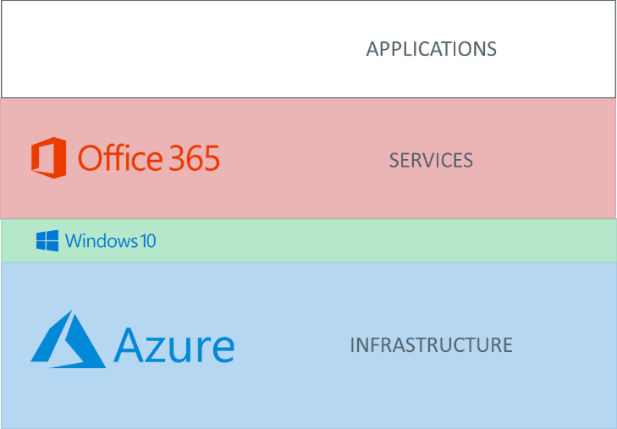
Finally, there are Microsoft 365 licenses that also include an operating system (Windows) that is constantly updated without making additional purchases.
Securing Your Entire Organization, One Time
When the ‘cloud’ first arrived, there were questions of “what is it?” and sometimes the answer was “other people’s servers, accessed over the Internet.” Those other servers, making up Microsoft 365, are physically housed across the world in Azure’s secure facilities and then hardened by overarching security software. Microsoft 365 is then accessed by a single identity provider, Azure Active Directory, which protects each individual and their content. From a single location, administrators can be informed of threats to email and files, manage devices, set up information governance and govern how individuals can securely share content.
Communicating
In the ever-increasing remote/hybrid workforce, it’s important to keep individuals connected on a personal level. A typical first step to rolling out Microsoft 365 is to migrate email/Exchange to the cloud. That is only the beginning of the communication capabilities. Evermore focused on providing a unified employee experience, Microsoft Teams has become a central point for everyday work. Within Teams, you can connect your phone system, have 1:1 chats, hold conference calls and large-scale meetings, and provide a central portal for organizational news, critical information and knowledge management.
Collaborating
While communication keeps individuals connected, collaboration/teamwork is how work gets done. With the combination of Microsoft Teams, SharePoint, Yammer, Planner, Project, PowerApps, PowerAutomate, Dynamics (to name only a few solutions), Microsoft 365 powers calendars, projects, meetings, tasks and automates processes. Organized behind an individual’s identity, these features can be accessed from any device while keeping organizational security intact.
Automate: Notifications, Business Processes, Reporting
Once your people, data and content are within the Microsoft 365 ecosystem, they are connected by the Office Graph. The Graph lets individuals log in on any device, present their latest content, and suggest content of interest. It also powers the ability to take everyday work and attach Microsoft Forms, PowerApps or PowerAutomate workflows to increase efficiency with notifications, paperless business processes, and consolidation of data. Using Power BI reports can be reviewed live instead of repeatedly compiling Excels together. In addition, to make accessing and updating data easier, organizations can create interactive Bots.
Extend
When the built-in applications and services don’t cover all of your needs, an entire store of applications can be connected to Microsoft 365 identities and securely utilized. If those applications don’t have all the features you’re looking for, there are native code development capabilities (Logic Apps, Azure Functions, Hosted applications, Microsoft Teams apps, etc.) that can be created internally or by a trusted partner.
Measure
Finally, when wondering if the investment into all of these features has been worth it, Microsoft 365 is already measuring your progress. By living in the ecosystem, you can view and measure security, utilization, and productivity without adding additional solutions. Within the administration portal, there is a Secure Score, Compliance Score and Productivity Score that compares organizations of similar size and industry. With this, you can truly see how your adoption and change management efforts are progressing and understand the benefits of your investment.
Book a meeting with us to learn more about making the most of your Microsoft 365 investment.
Technology and Digital Transformation Services


