Let’s start off with the basics: What is Microsoft List, and what makes it different than the standard, out-of-the-box SharePoint list?
What is Microsoft List App?
The Microsoft List app is a smart tracking application within the Microsoft 365 suite that allows users to create, share and manage lists for various purposes. These purposes include tracking issues, assets, routines, contacts, inventory, and more. It is designed to be simple, smart and flexible, providing customizable views, smart rules and alerts to keep teams in sync.
Why Another List Application?
The real big question here is why? Why create another list application when a perfectly okay list already exists in SharePoint? This distinction is highlighted by the addition of new features to Microsoft List, including social features, extended formatting options and a variety of useful templates. These enhancements aim to improve user experience and productivity, making Microsoft List a more modern and user-friendly interface compared to the traditional SharePoint Lists, which have more functionality and are deeply integrated with SharePoint sites. Microsoft List’s evolution represents an effort to extend the value of SharePoint lists beyond their original scope, ensuring that users can access and interact with their lists from various entry points within the Microsoft 365 environment.
Where Does a Microsoft List Live?
So, where does a Microsoft List live? While it shares the same foundational functionality as SharePoint Lists, Microsoft List is packaged as a standalone app, emphasizing its integration with Microsoft Teams and its availability across the Microsoft 365 ecosystem. When you create a Microsoft List, it is stored in a location based on the context in which you are working. If you’re using Microsoft 365 with a corporate account and choose “My lists” during the creation process, your list will be saved to your personal SharePoint site, which is the same site that you access to open files stored in OneDrive. However, if you create a list intended for multiple users within SharePoint or Microsoft Teams, it will be stored in the SharePoint site collection where it was created. For personal Microsoft accounts, the list will be stored in your personal OneDrive.
Who Should Use It? – Microsoft List vs SharePoint List
Who should use Microsoft List, and who should use SharePoint lists?
- SharePoint lists are ideal for users working within the SharePoint environment, providing a structured way to store, manage and display data directly in SharePoint sites.
- Microsoft Lists, which offers the same capabilities, is designed as a standalone app, making them suitable for users who require broader accessibility across the Microsoft 365 suite, including integration with Microsoft Teams.
- Both list types support various data management tasks and can be customized with Power Apps and automated with Power Automate, ensuring flexibility and efficiency in handling tasks such as tracking issues, managing inventory or organizing events. The choice between using a SharePoint list or a Microsoft List depends on where and how the user intends to access and interact with the list data within the Microsoft 365 ecosystem.
When Should We Use It? – Microsoft List vs SharePoint List
When should we use a Microsoft List and when should we use a SharePoint list? That depends on the specific needs and context of use. Microsoft Lists is ideal for tasks that require quick list creation and collaboration within Teams or for personal task management. On the other hand, SharePoint Lists are more intricate and offer that deeper integration with SharePoint sites, making them suitable for more complex data management needs where you might need that connection to the larger SharePoint ecosystem. SharePoint Lists provide more customization options and are better suited for scenarios where lists are a component of a SharePoint site’s structure or where extensive data manipulation is required.
Microsoft List
So, want something quick, simple and user-friendly? Microsoft List
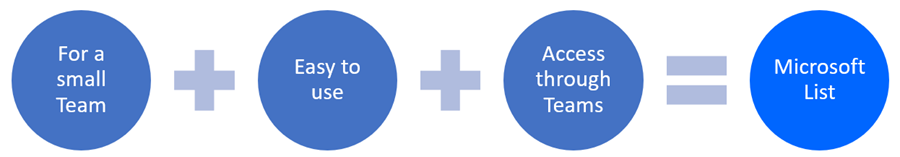
SharePoint List
Something complicated, with many values and variables and is connected to other SharePoint data? SharePoint List

Takeaways on Both List Apps
Both the Microsoft List app and SharePoint Lists are powerful tools that can help you organize and manage your data in different ways. Whether you need a simple list to keep track of your tasks and projects or a complex list that integrates with other SharePoint features and functions, you can choose the option that best suits your needs. No matter what you choose, you can be confident that your lists will be secure, accessible and collaborative. So, next time someone asks you, “What is Microsoft List?” you can confidently tell them what it is and when to use it.
Contact Us
Stay on top of the best technology for your workplace! Reach out to Withum’s Digital Workplace Solutions Team to press the “easy button” on finding out about the best technology.




