While most businesses had some sort of remote-work capabilities before the crisis, few were prepared for all of their staff to work remotely at the same time.
In the crush of events, most businesses made ad hoc decisions with respect to delivering the tools and services their remote workers needed. This has strained existing infrastructure never designed or scaled to handle a fully remote workforce and introduced security vulnerabilities. Moreover, as IT infrastructure has become overloaded, it has imposed continuity of operations challenges to almost every business.
As retrenchment turns to recovery in the coming weeks, it’s a perfect time to re-evaluate how you deliver IT to your remote workforce. It is now clear the recovery process may take months; it is realistic to expect to support a large number of remote workers for a significant period of time. So what’s the next step?
Secure Your Remote Workforce with Azure Virtual Desktop (AVD)
Windows Virtual Desktop (WVD) now Azure Virtual Desktop (AVD) allows you to create and deliver secure virtualized desktop experiences to your remote users with Microsoft Azure. It is both scalable and secure, perfect for ensuring your remote workforce has the tools and data they need to stay productive when working away from the office.
Instead of a patchwork of solutions for different users, WVD lets you configure specific tools and services for distinct types of users all controlled by Azure Active Directory and AVD. When your staff uses AVD, they will see the applications, file-locations, and other services they see when they are using a desktop at the office. In fact, you can deliver your Office 365 workloads via AVD as well. The best news is if you have Office 365, you may already be licensed for AVD.
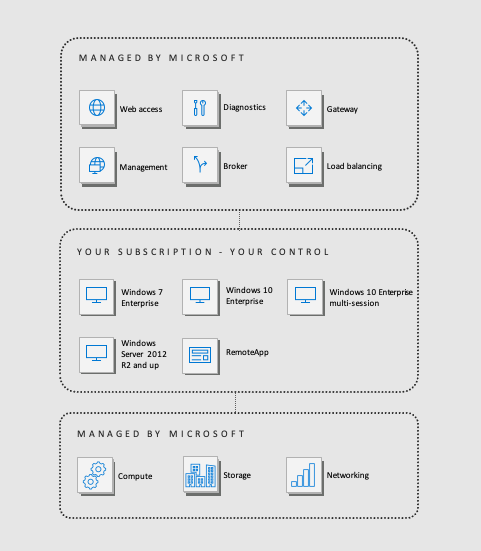
contact a member of Withum’s professional team.
Withum Recommendation
As recovery becomes more and more a part of business planning, re-evaluate how your remote-worker infrastructure is performing. If you are already using Office 365 or Azure, AVD is a perfect tool to significantly enhance the security and performance of your remote IT infrastructure.
Why AVD:
- Securely control the applications and data your staff use to work from home.
- Provides the familiar Windows 10 interface to your users.
- Fast and reliable; your users can now log into WVD and have their profile data instantly available to them (no more waiting for profile data to be loaded to the local machine to run a virtual desktop).
Potential for cost savings using Windows 10 Multi-Session. This allows you to support multiple concurrent interactive sessions.
Reach out to us today to learn more and see if your workforce can benefit from Azure Virtual Desktop.
Digital and Technology Transformation


