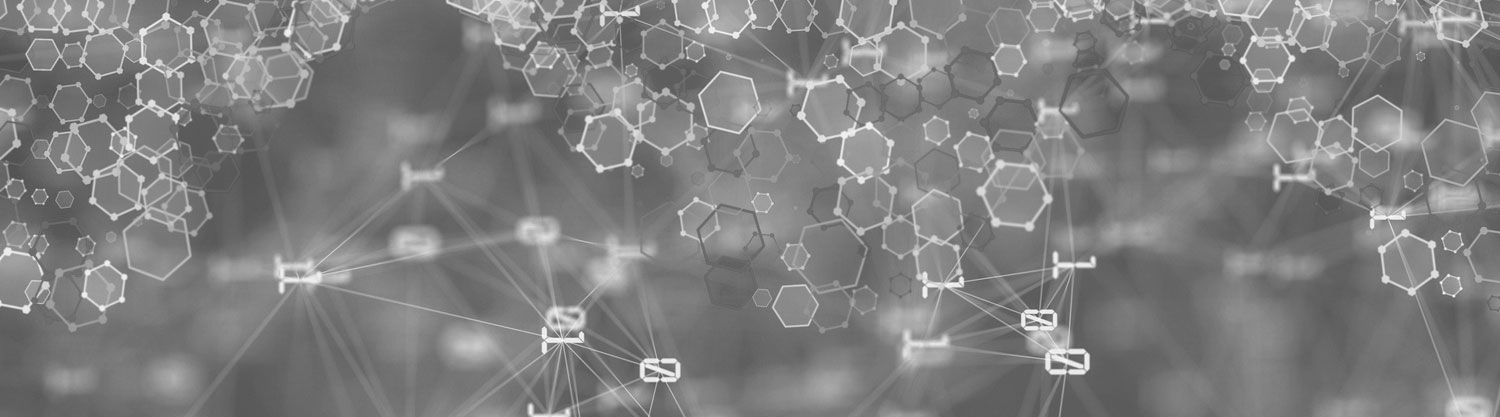If your organization is currently using
Office 365 you already have access to Microsoft Teams. In this true hub for teamwork, you can bring together people, data, and tools, enabling your employees to be more productive and engaged. Chat, call, meet and easily find documents and collaborate all in one place.
How To Blur and Customize Backgrounds in Microsoft Teams
Withum can help you get the most out of Teams with services around roadmap and strategy, adoption and change management, governance, training, integrations and customizations.
Already have Teams? See why Teams calling should be your next move.
In Microsoft Teams you can:
Chat – A Modern Conversation Experience
Microsoft Teams collaboration messaging system enables users to create unique group, or “team” chats for threaded project discussions, as well as create private conversations. Within the chat, users can share emails, photos, video, and other types of files, ensuring everyone working together stays on the same page.
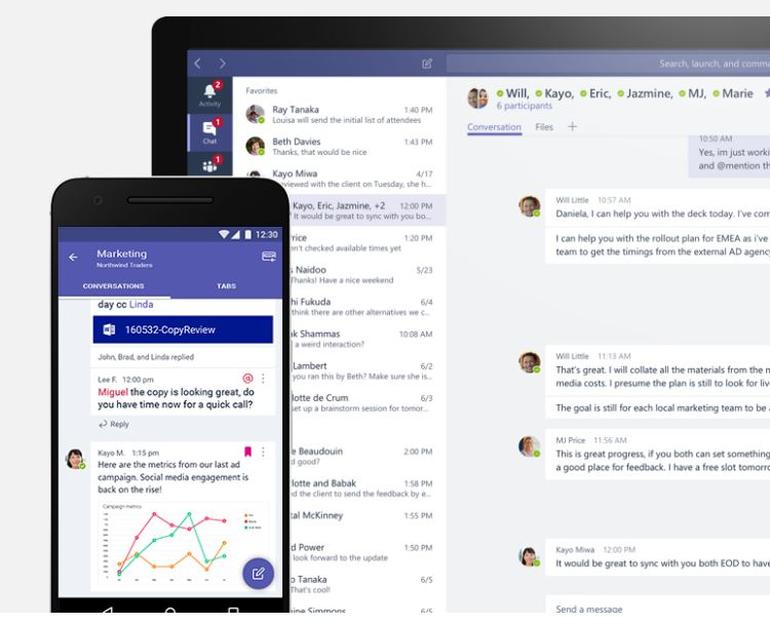
Call – A Life Without Desk Phones
Teams provides a modern voice solution that combines unified communication and teamwork. Choose a headset device that works for you and make and receive calls directly in Microsoft Teams with features like group calling, cloud voicemail, and call transfers.
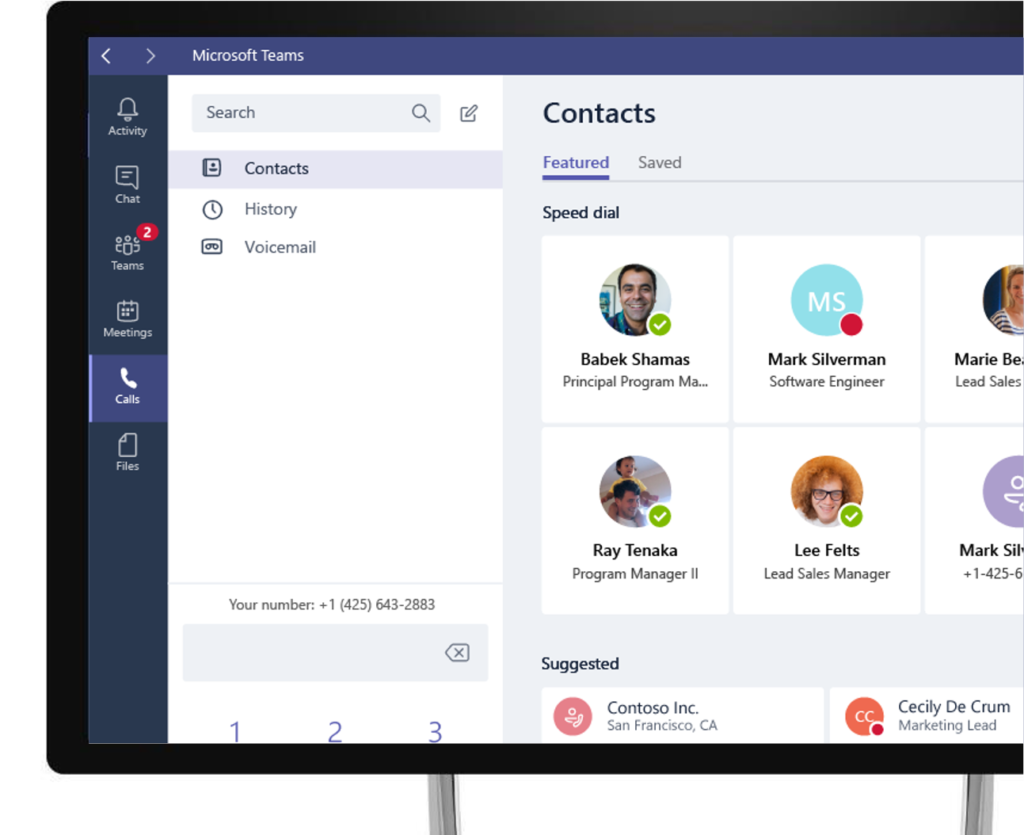
Collaborate – A Place for Teamwork
n Microsoft Teams you can create different chat channels for your teams based on your departments, topics or events. The workspace allows you to give your team instant access to all their content, people, tools and conversations in Office 365. You can easily find, share, and edit files in real-time using apps like Word, PowerPoint, and Excel right in Teams. Teams is heavily integrated with all Office 365 products and hundreds of other custom integrations with third-party sources.
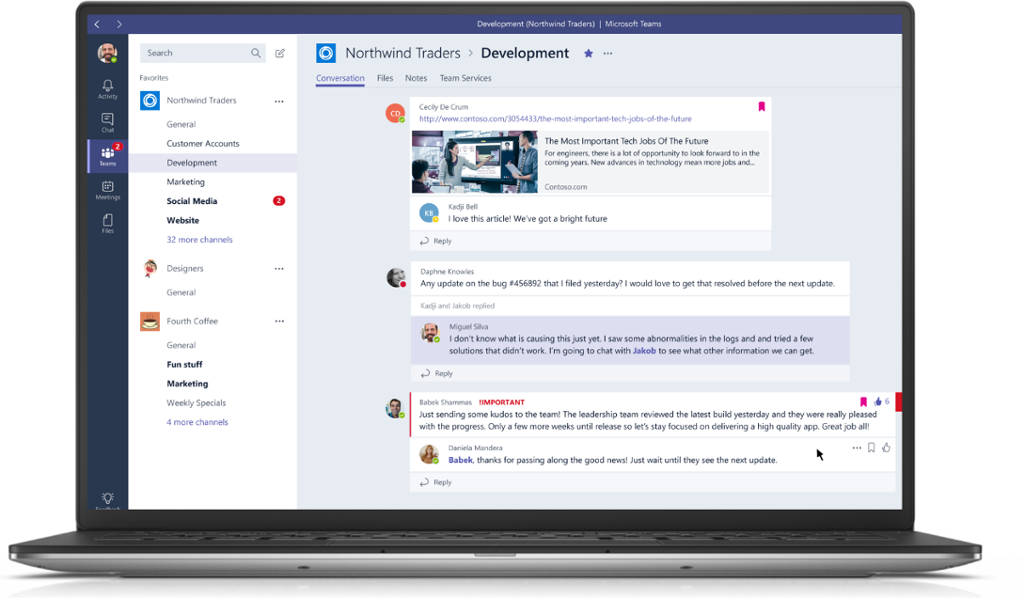
Meet – Transform Any Space to a Teams Meeting
Enable a rich virtual meeting experience for teams of two or 10,000 with the meet capability in Teams. Instantly go from group chat to video conference with the touch of a button. Looking for a hybrid meeting environment? Microsoft® Teams Rooms transforms any space to a Teams meeting place with one-touch join, easy content sharing, and center of room control for Microsoft Teams meetings. Logitech® and Withum make it easy for IT departments to deploy these benefits to meeting rooms of all shapes and sizes with pre-configured systems and expert support resources.

Automate Repetitive Works Tasks
With Teams and Power Automate, you can quickly tackle manual tasks by creating automated workflows, triggers, responders, and more responsive communications. And the Power Platform experts at Withum are here to show you how best to automate your workflows.
Start with the processes you’re following today. Within no time, you’ll have automated the manual tasks that always seem to eat up your day. Our experts can show you how to free your team of manual processes, enabling more time to focus on high-value revenue-generating work.
Get Help with Microsoft Teams Collaboration
If you currently have Office 365, you already have access to Microsoft Teams. Whether you’re looking to implement Teams for the first time, accelerate adoption, explore custom integrations with third party applications, or automate mundane processes, Withum’s Office 365 consultants can help.
Empower your employees to share information and resources, and watch as the quality of your outputs increases, while turnaround time on projects shrinks.
Contact Us
For more information or to discuss your business needs, please connect with a member of our team.
Featured Insights
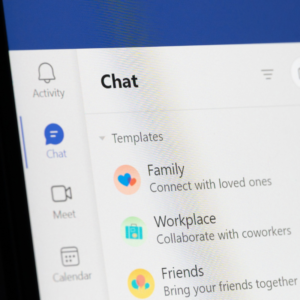
Organize Microsoft Teams Chats and Channels With Sections
Information overload is a challenge for everyone. I’m always excited to check out features that will make my life easier and keep things organized. Microsoft Teams channels have long been […]

New Updates! How Microsoft Copilot Will Transform How You Work
Have you ever wished you had a personal assistant who could help with your writing tasks like drafting an email, creating a presentation or summarizing a document? If so, you’re […]

11 Benefits of Microsoft 365 For Your Business
Originally published on September 29, 2021 We talk a lot about workplace efficiency, productivity and connectivity especially now as we are living in a reality of hybrid work environments. To […]